Publication Date
2006
Degree Type
Master's Project
Degree Name
Master of Science (MS)
Department
Computer Science
Abstract
Since the late 1970s, a large number of scientific documents have been authored in TeX or its derivations such as LaTeX. These typesetting systems allow anybody to write highquality books and articles. But the TeX syntax is not compatible with HTML or XML. So the WWW consortium's answer is MathML. The primary goal of MathML is to enable mathematical documents to be communicated, exchanged, and processed on the Web. Therefore, MathML documents are usually embedded with XHTML documents. Currently, there are several XHTML+MathML editors. The most popular editors use two common approaches. The first approach offers a WhatYouSeeIsWhatYouGet (WYSIWYG) interface. But experts often find it is difficult to have precise control. For example, font attribute is determined by the direction of the mouse movement during the event of insertion. The second approach uses a textbased form. The entire document is presented as a treelike structure. The treelike structure is unintuitive and extremely inefficient to comprehend, particularly for twodimensional structures such as tables or equations. Here, I present a WhatYouSeeIsWhatYouNeed (WYSIWYN) editing interface that satisfies the needs of experts who have knowledge of XHML+MathML. The WYSIWYN interface is presented in a form that simultaneously makes editing operations unambiguous and that looks recognizable. It avoids unexpected errors by showing enough structure, but still maintain enough visual presentation to avoid confusion. This report presents a test bench, an XHTML+MathML editor with a new navigation model that demonstrates the WYSIWYN user interface. Similar to a WYSIWYG editor, XHTML+MathML documents can be visualized during editing, and users can check the current XPath position by viewing the status bar. In contrast to the WYSIWYG editor, the new approach offers users the ability to view local structure of the current element with a selected style. In this way, users can magnify any ambiguous positions and still be able to visualize mathematical documents. In addition, the test bench offers multiple WYSIWYN modes with different levels of magnification.
Recommended Citation
Wu, Xiaoheng, "Authoring XML Documents with XHTML and MATHML Support" (2006). Master's Projects. 134.
DOI: https://doi.org/10.31979/etd.syyh-d95k
https://scholarworks.sjsu.edu/etd_projects/134